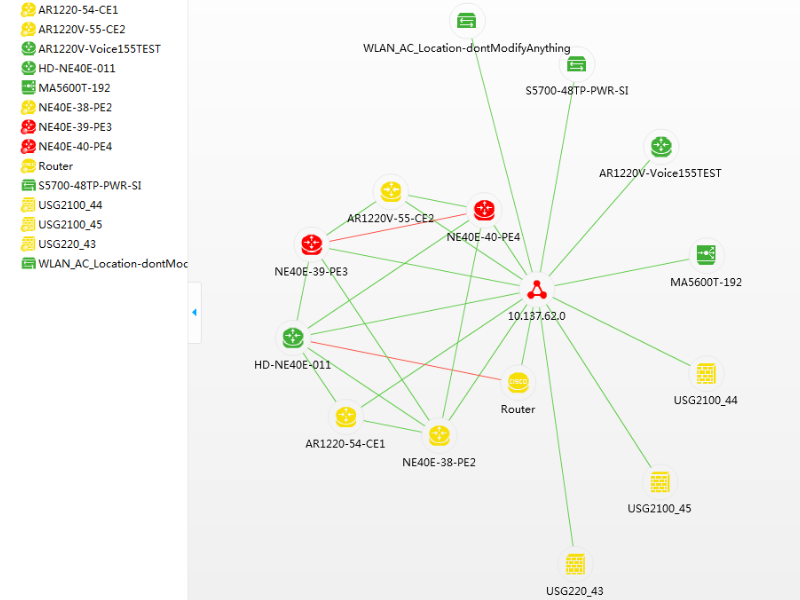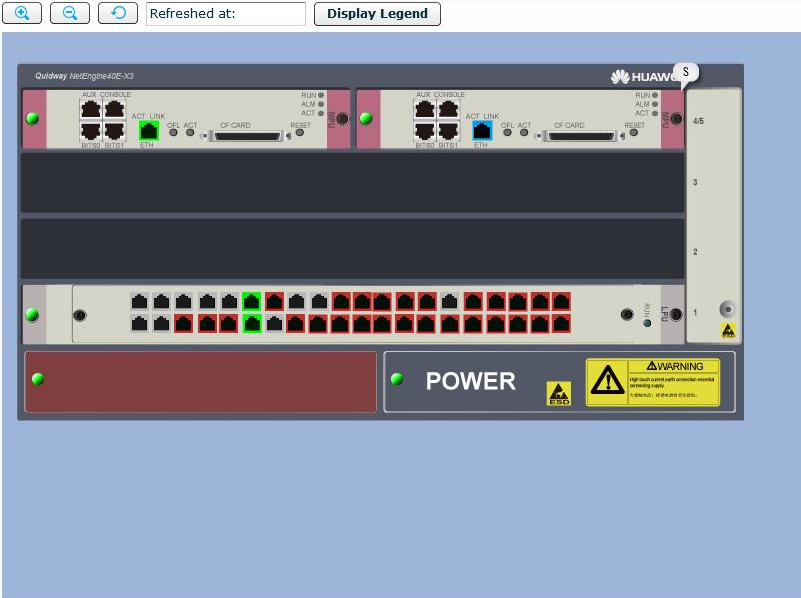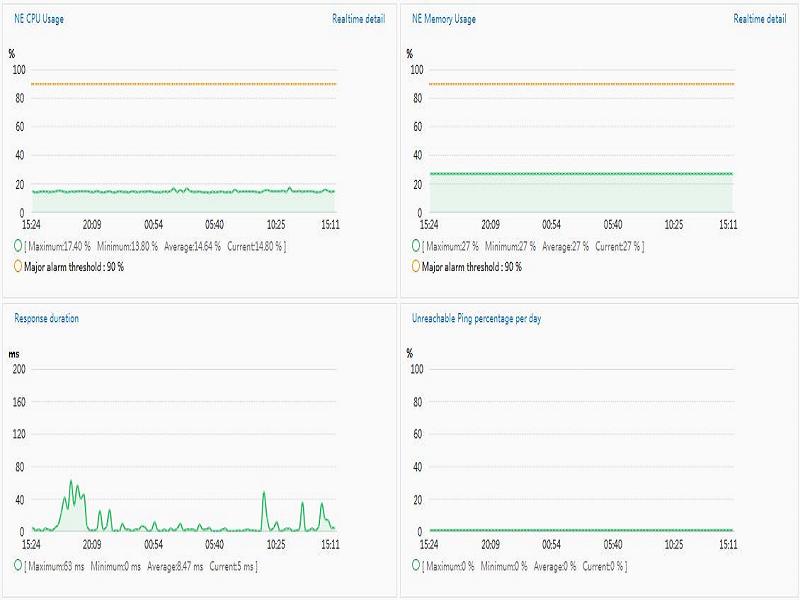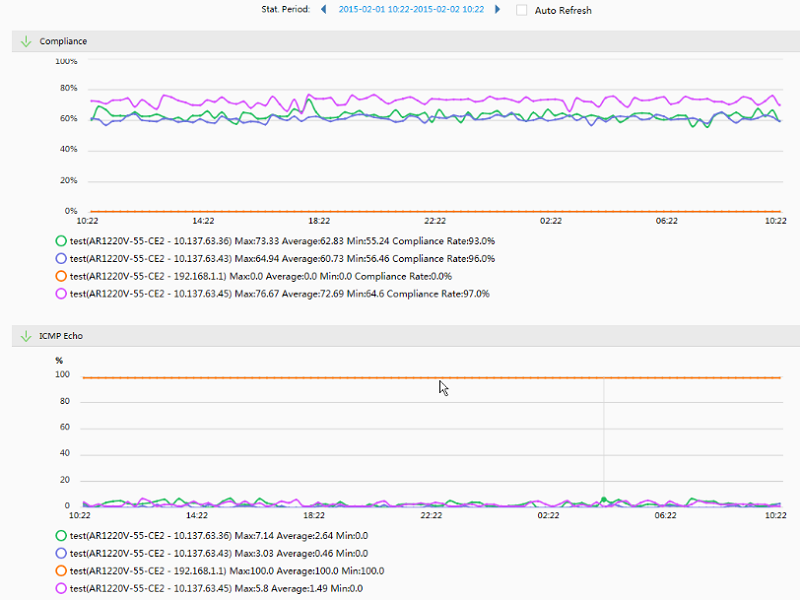Enterprise Network Management
Huawei’s Enterprise Network Management provides multi-vendor device management, integrated wired and wireless management, network traffic management, network quality monitoring, MPLS VPN management, and security policy management. Visible network quality diagnosis and full lifecycle management helps to enable proactive O&M on wired and wireless networks and rapid fault location. These functions effectively simplify wired and wireless network O&M and improve O&M efficiency.
Specifications
Network Traffic Analysis
Provides a convenient and economical network traffic analysis method for analyzing IP traffic data and generating detailed traffic analysis reports. This feature helps users detect abnormal traffic on the network to deliver monitoring of visible network traffic, tracing abnormalities, and proper network planning.
Traffic Configuration
- Provides GUI-based navigation to instruct user operations, after which network traffic can be monitored from multiple dimensions
- Supports customization of applications and groups, such as IP group, interface group, DSCP group, and application group
- Supports automatic generation of traffic alarm thresholds. Users can create alarm thresholds for application and host traffic according to the latest traffic trend. eSight automatically calculates the recommended traffic thresholds based on empirical formulas and traffic within the time period
Traffic Monitoring
- Provides a customized dashboard to display the status of the entire network. Analysis on WAN egress link traffic: Provides the drill-down traffic analysis capability
- Users can select filtering criteria at each step to filter out specific traffic information
- Analysis on enterprise campus wireless traffic: Displays the traffic distribution on campus wireless networks by application. Users can select different regions and SSIDs to view application traffic accordingly. Users can also view the application traffic of each single AC, or AP by AC, or AP name
- Analysis on data center VXLAN traffic: Displays the traffic distribution on VXLAN networks. Users can view the application traffic of each VNI
Traffic Report
- Provides statistics reports on device, interface, host, port, session, and DSCP traffic to help users determine the network traffic distribution
Traffic Forensics
- Detects abnormal traffic on networks and provides the capability to obtain original data traffic so as to facilitate fault location
- Audits the traffic forensics results by 7-tuple information, clearly displaying traffic information on networks
Network Quality Monitoring
Provides two network quality measurement methods based on simulated probe flows or real service flows (using Huawei’s unique iPCA) and visualizes the measurement results. This feature helps users accurately understand network service quality and quickly rectify network faults to ensure stable service running.
| Network Quality Emulation Test |
|
| Real-Time Network QoS Monitoring |
|
| Network Quality Awareness |
|
WLAN Management
Provides full lifecycle WLAN management, including visible planning, quick service configuration, proactive O&M, one-click end-to-end fault diagnosis, interference source locating, and spectrum analysis, achieving efficient troubleshooting on wireless networks.
| Visualized Network Planning |
|
| Wizard-based Service Deployment |
|
| Multiple Topology Views |
|
| 360-Degree Monitoring |
|
| Indoor WLAN Location |
|
| One-Click Fault Diagnosis |
|
| Wireless Intrusion Detection System (WIDS) |
|
| AP Fault Recovery |
|
Security Policy Management
Provide various security policy management functions for Huawei UTM devices, firewalls, and AR routers to help customers uniformly manage and control various security devices and reduce O&M costs.
| Centralized Security Policy Configuration |
|
| Intelligent Security Policy Analysis |
|
| Virtual Firewall Management |
|