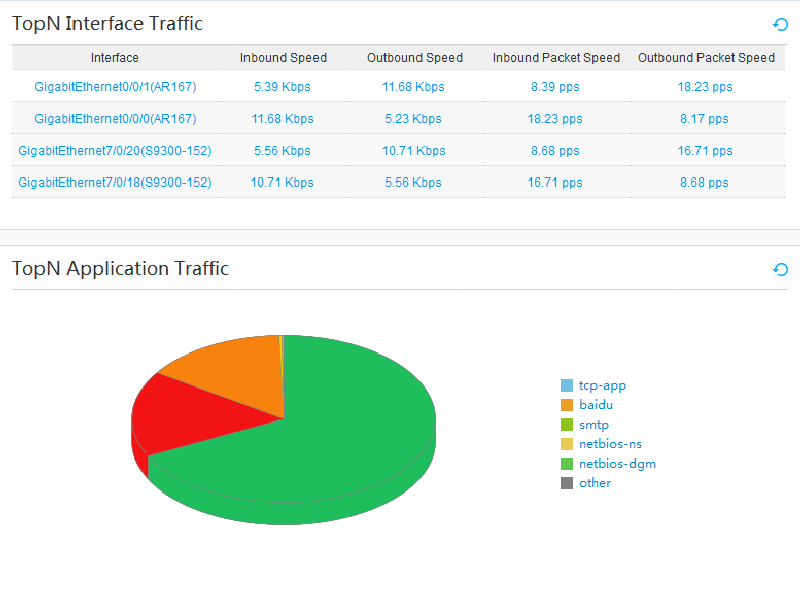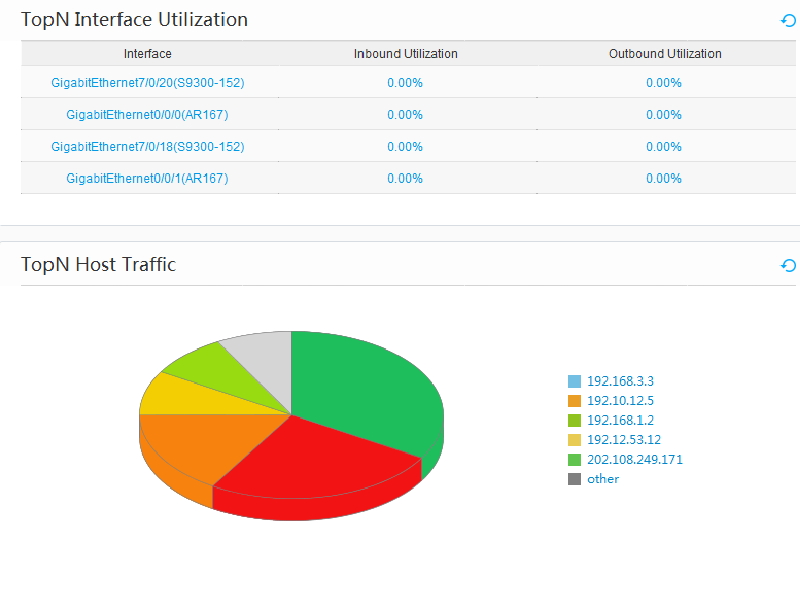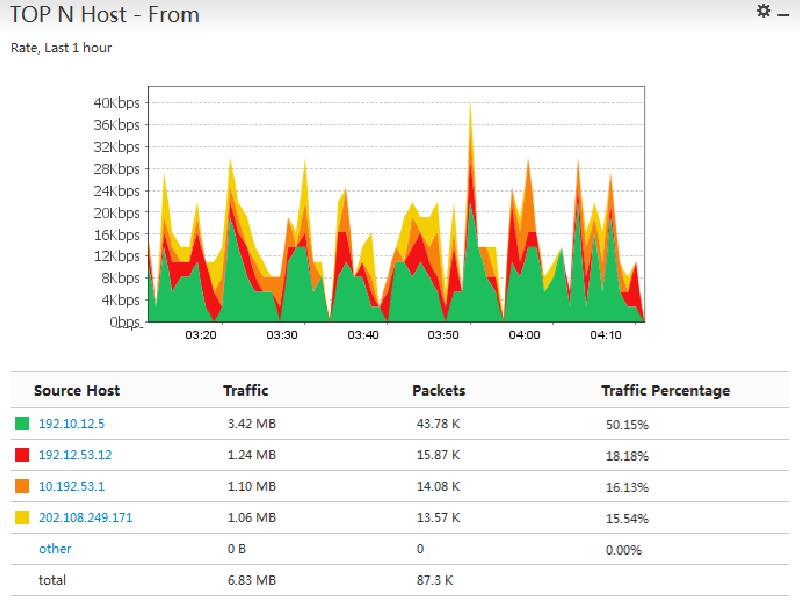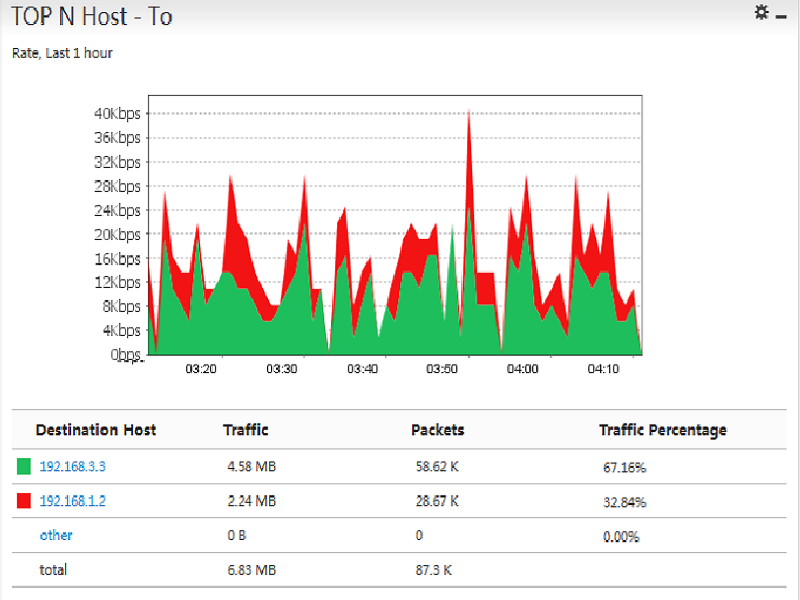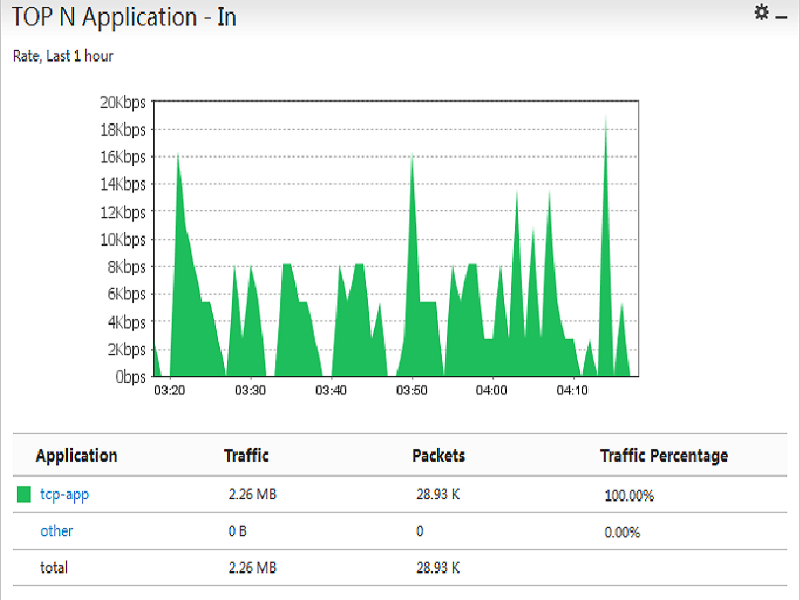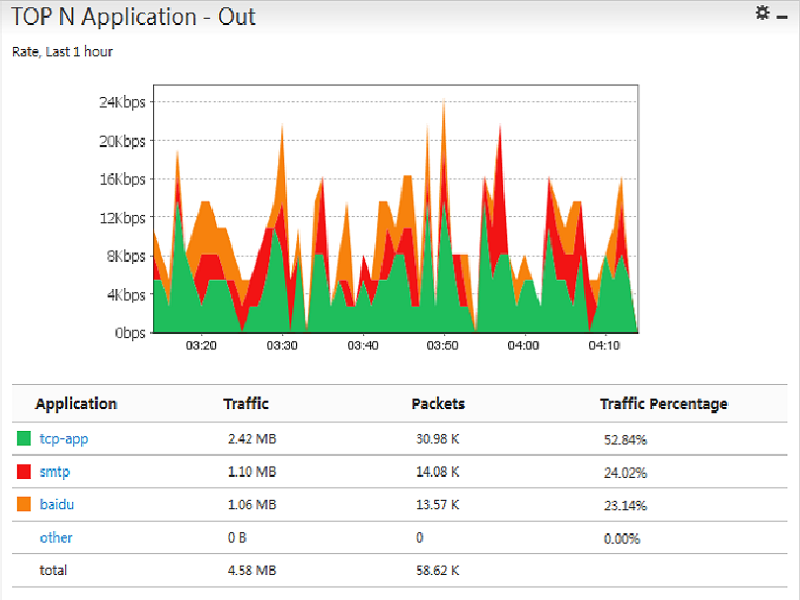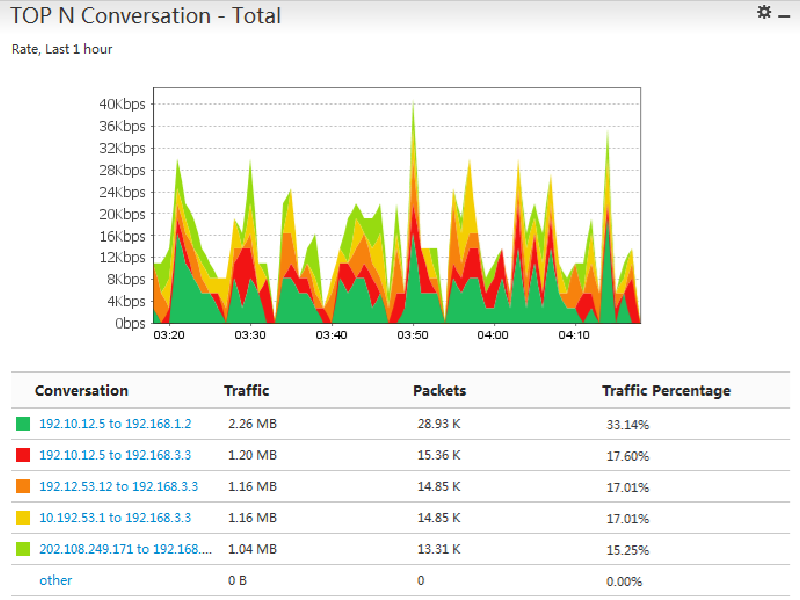eSight Network Traffic Analyzer
Powerful network traffic analytics tool for use in monitoring and managing bandwidth in large and super-large ICT networks.
The system obtains data from access layer routers and switches supporting standard traffic management protocols (NetStream, NetFlow, sFlow). User-defined reports and data modeling features provide flexibility in analyzing the data — from the network and subnet level to application, device, and user — or, with DSCP support, by service type (such as voice, data, video).
Scalable for large, global networks, eSight’s Network Traffic Analyzer leverages real-time data for planning and managing resilient access to enterprise IT applications.
Verify and manage access and bandwidth performance based on detailed analysis at subnet, session, application, and interface layers with the eSight Network Traffic Analyzer
Key Features
| Unified Access and Analysis of Network Traffic | Interfaces to standards-based network traffic systems and protocols — including Huawei Netstream V5/V9, Cisco NetFlow V5/V9, H3C sFlow, and all Huawei ICT infrastructure products — enable a unified view and highly granular analyses of network traffic and bandwidth utilization |
| Rich DSCP Support | Differentiated Service Code Point (DSCP) support enables the management of network resources and bandwidth on the basis of the type of service — for example voice, data, or streaming video — and the system is easily customizable to meet QoS requirements and for planning purposes |
| Customizable, Graphical Administrative Dashboard |
|
| Highly Configurable with Integrated Layer 4 Applications |
|
| Custom Traffic Analytics | Provides unlimited options for analyzing traffic statistics by application, application group, IP address or address group, access interface group (routers and Layer 3 switches), DSCP group, and more |
| Powerful Query and Reporting |
|