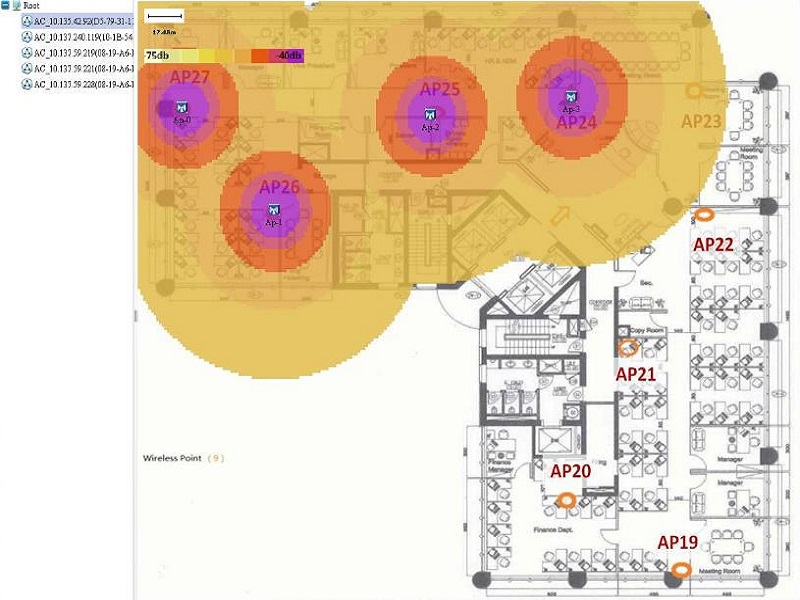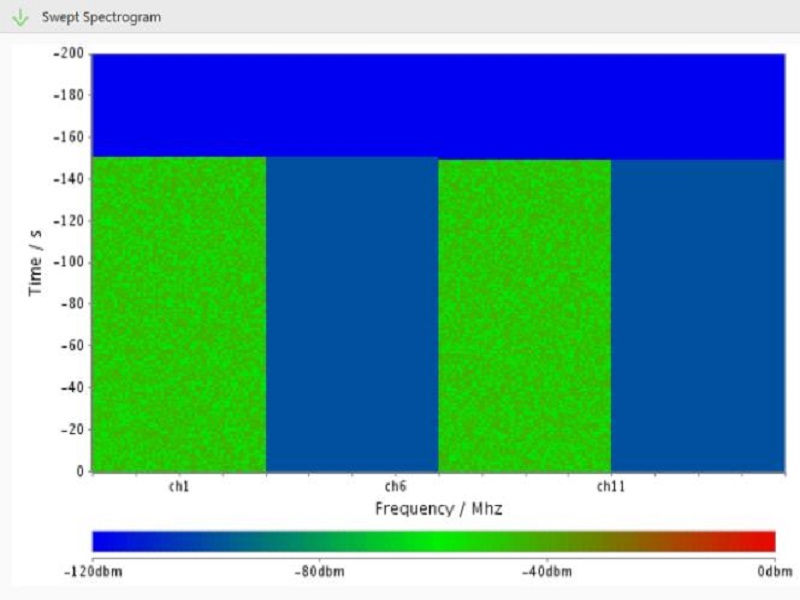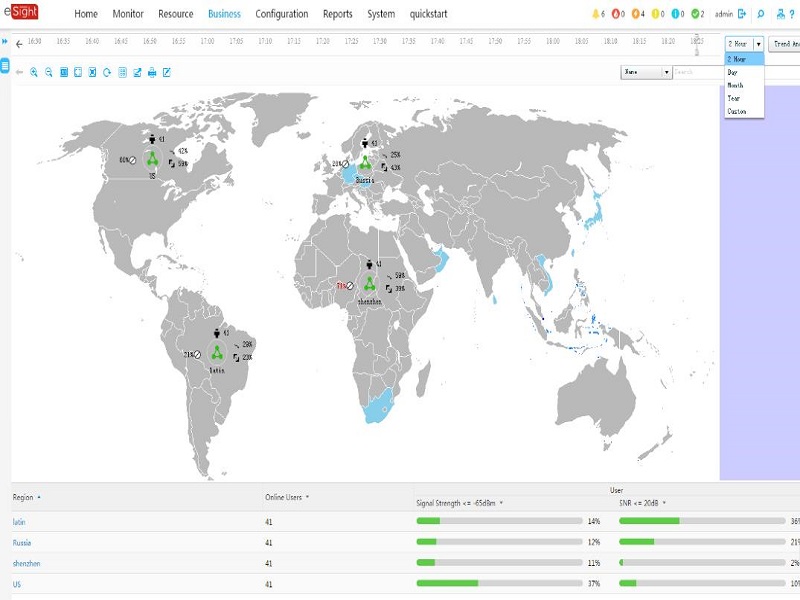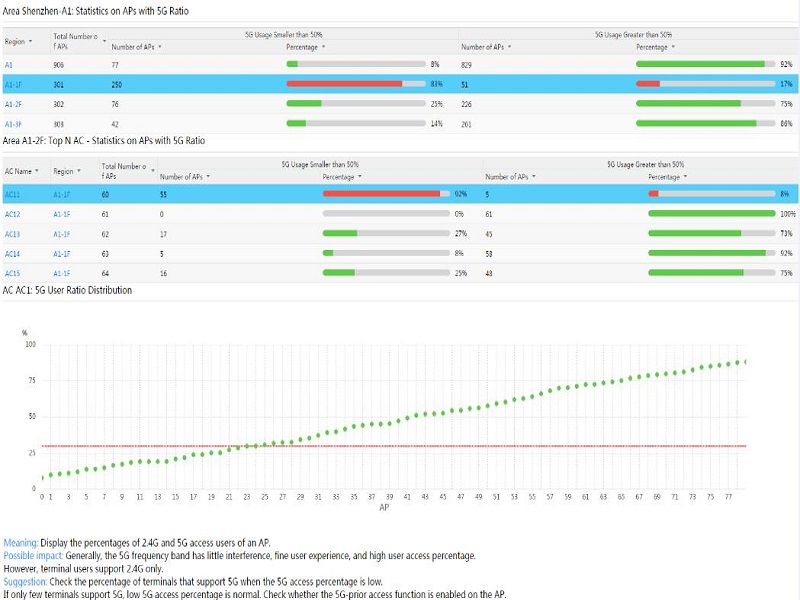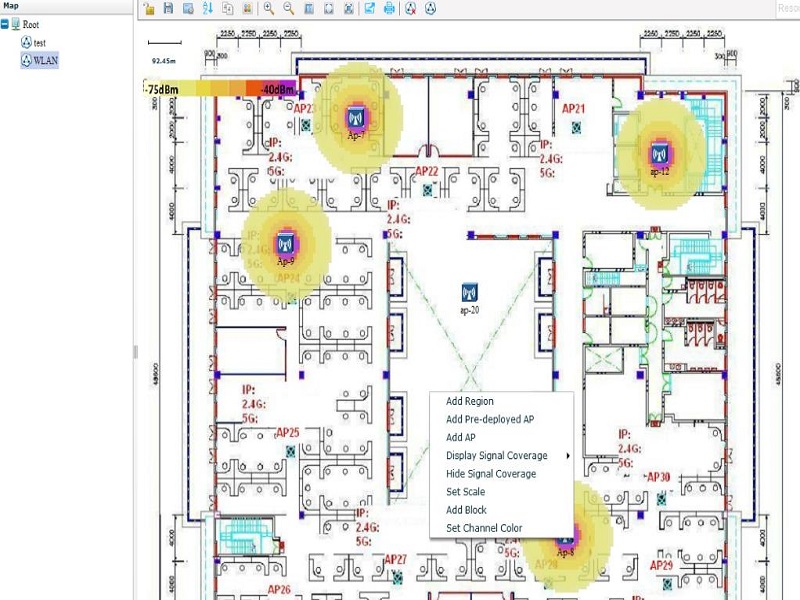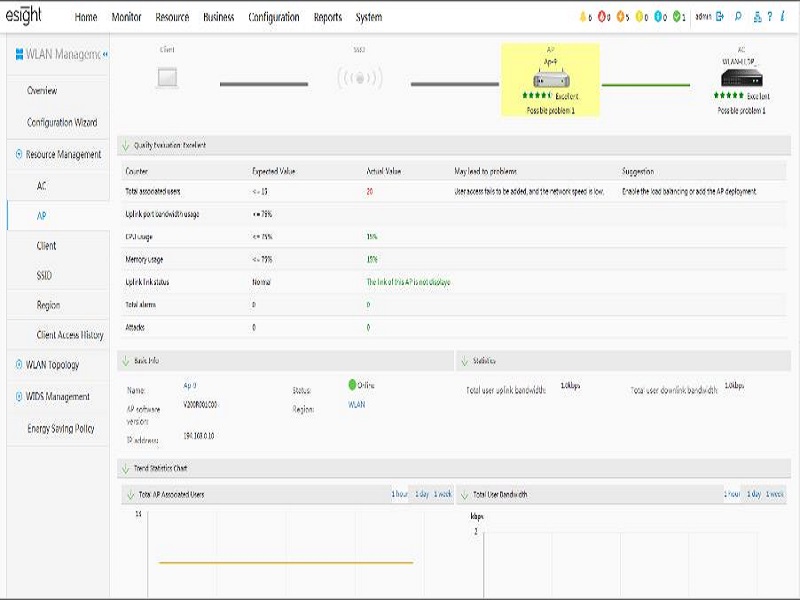eSight WLAN Manager
Powerful eSight Management Software for provisioning, monitoring, and optimizing performance of wireless networking infrastructure.
WLAN Manager’s graphical software interfaces and unique data visualization technologies simplify accurate, responsive management:
- Visual wizards make configuration and provisioning of services fast and error-free
- Views of ACs and APs in topology overlaid with utilization, performance, and interference data provide instant insight into WLAN status
- View data across the enterprise, by region, or on a floor in an office building
Automated alerts, diagnostics, and performance management ensure best-in-class wireless services at low cost.
Huawei’s eSight WLAN Manager leverages innovative data visualization technologies to help you deliver high-performance wireless network services at the lowest cost
Key Features
| Wireless network optimization |
|
|
| One-click fault diagnosis |
|
|
| Wizard-based deployment | Visual wizards are provided for efficient deployment and provisioning operations, including profile-based AP configuration and WLAN service deployment | |
| Multi-dimensional data visualization features |
|
|
| Dynamic monitoring and data modeling |
|
|
| Wireless intrusion detection | Categorizes, identifies, and manages unauthorized clients, interference sources, and cyber attacks based on administrator-defined rules to mitigate wireless network risks | |
| Comprehensive, multi-level reporting |
|
|